NETIO PowerDIN 4PZ
332.22 € without VAT
PowerDIN 4PZ is a dual 110-230V / Max 16A electricity meter with LAN/WiFi and I/O, designed to fit on a DIN rail. Enables control over the Web, NETIO Cloud, Open API. Each of the 4 outputs can be switched on or off independently using the Web interface, or with Open API and NETIO Cloud. States of two dry contact digital inputs (including S0 pulse counts) can be also read remotely. Integration with third-party systems using various protocols (JSON, Modbus/TCP, SNMP, MQTT-flex, Telnet, …) is easy thanks to the Open API. NETIO PowerDIN 4PZ is a 2-channel 110-230V/ Max 16A electricity meter with relays at outputs and LAN (Ethernet) or WiFi connectivity.
1. The two metered 110/230VAC outputs can be switched off thanks to a built-in relay.
2. Two other outputs feature NO/NC relay contacts.
3. Two digital inputs can be used to connect push-buttons or S0 meters.
Using the product’s web interface, the device can be configured, the measured values can be read and each of the 4 outputs can be switched on or off. Typical applications:
1. The PowerDIN 4PZ LAN/WiFi electricity meter is typically used for electricity metering and distribution in a DIN electrical cabinet.
2. Remote energy consumption monitoring in one or two circuit branches.
3. Connecting the pulse output of a 3-phase electricity meter to In1 or In2 in order to measure electricity consumption above 16A.
4. Each output can be switched on/off or power-cycled (e.g. to restart all appliances connected to the same circuit branch) from the web interface or the NETIO Cloud service.
5. Controlling the charging of e-bikes, boats and other appliances up to 3.6 kW (230V/16A).
6. Controlling the outputs using Open API (JSON, Modbus/TCP, SNMP, MQTT-flex, Telnet, …)
7. Integration with various third-party programs and applications.
8. Controlling the device from the NETIO Mobile 2 app as long as the app is connected to the same network.
9. The NETIO Cloud service, provided for a fee, enables central control of outputs of multiple devices in various locations. The product can be connected to one network only at a time. When a live RJ45 (Ethernet) connection is detected, the product uses the LAN. When the RJ45 cable is disconnected or the link layer is inactive, the product switches to WiFi.
For the WiFi connection, the product uses an internal antenna. When installed a metal cabinet, its range will be very limited.
The WiFi connection can be configured using the AP mode.
For WiFi setup without NFC, the product features a built-in WiFi AP as well as a wizard to guide you through the selection of a WiFi network and configuring the connection. The mode switch button is located under the top panel.
 EN
EN LT
LT LV
LV


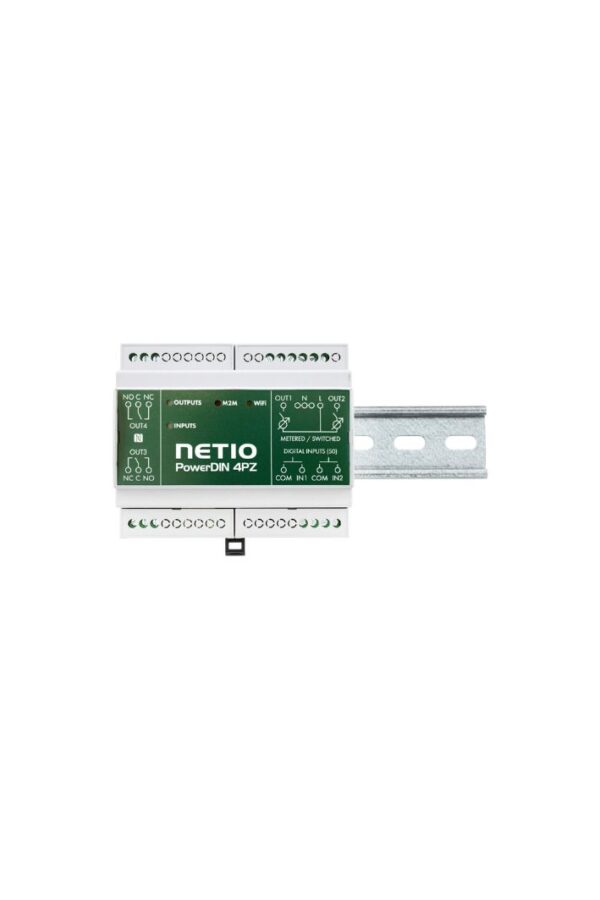








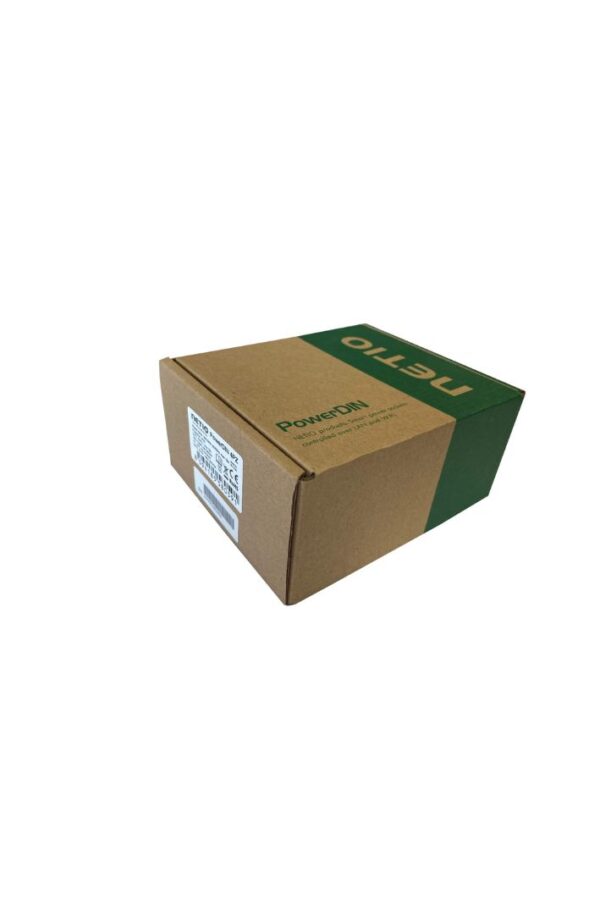

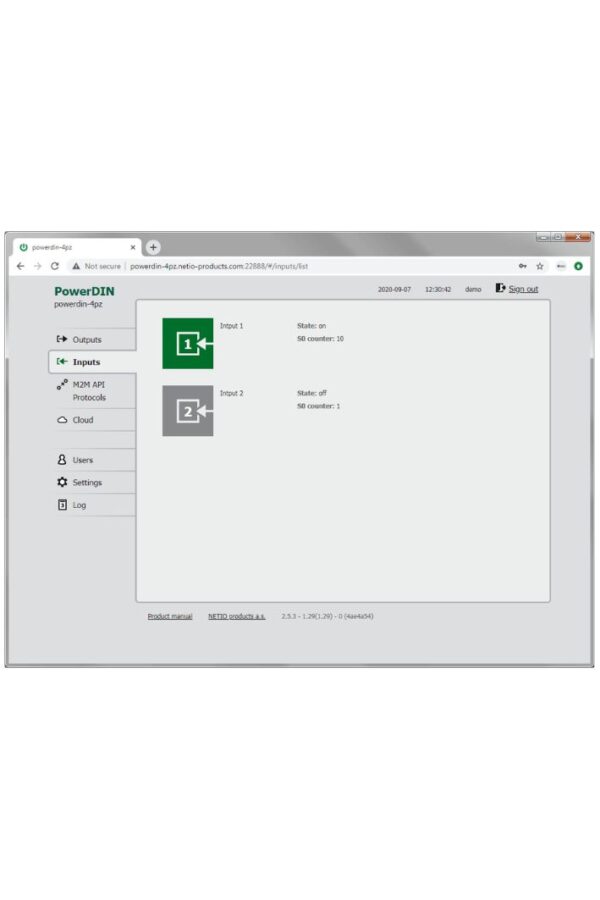
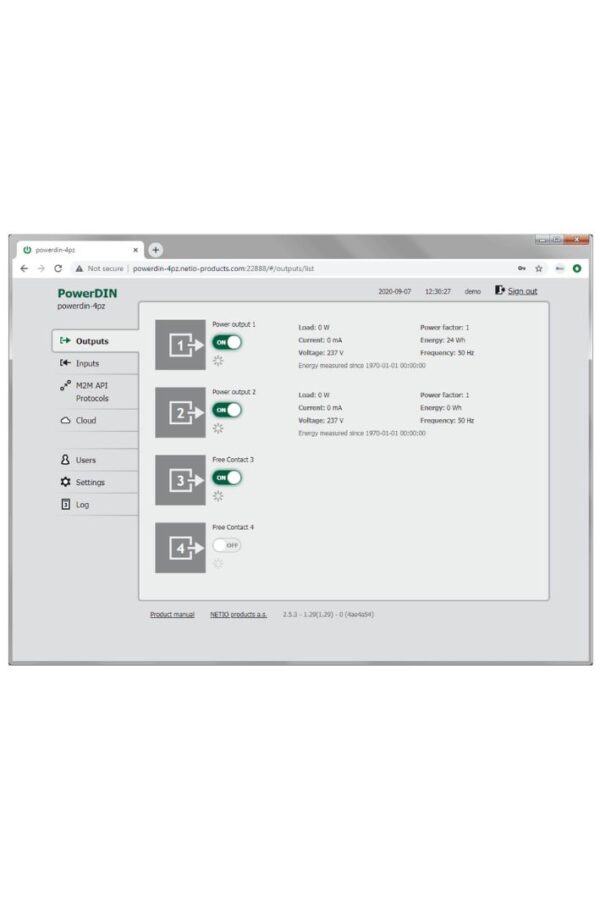
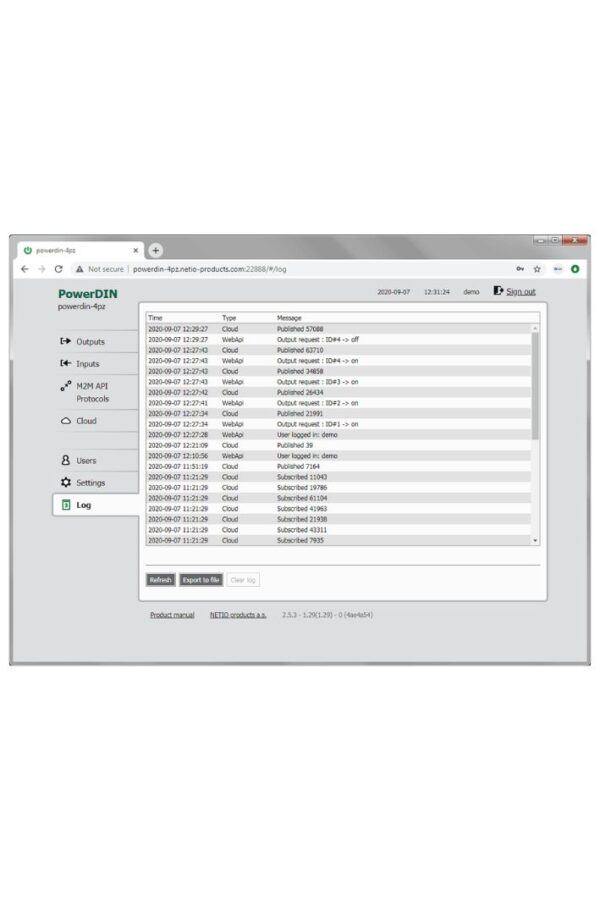
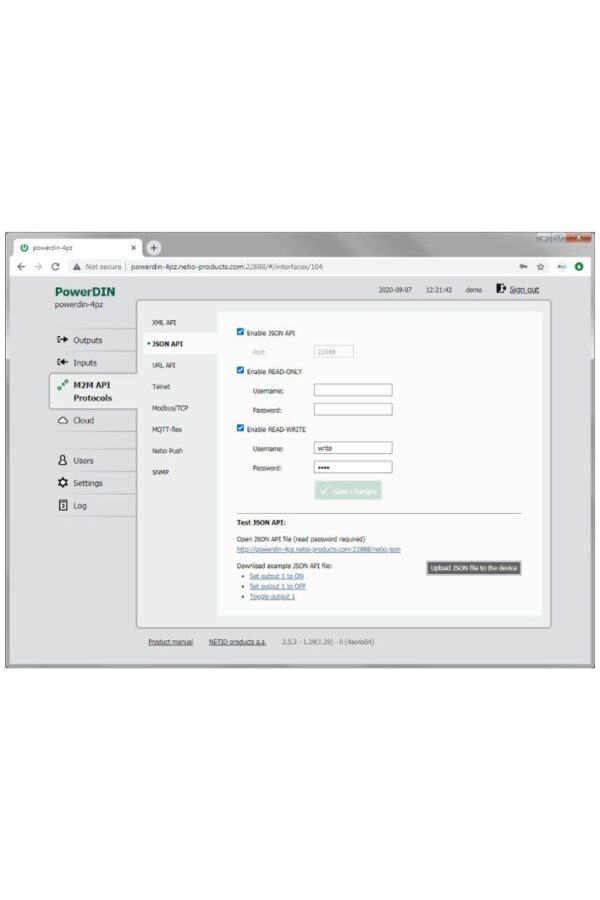
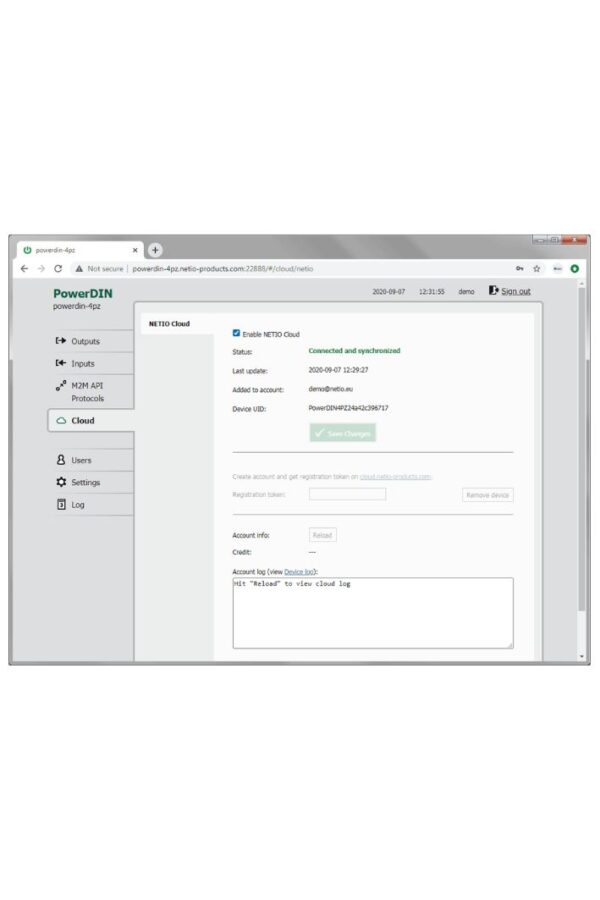
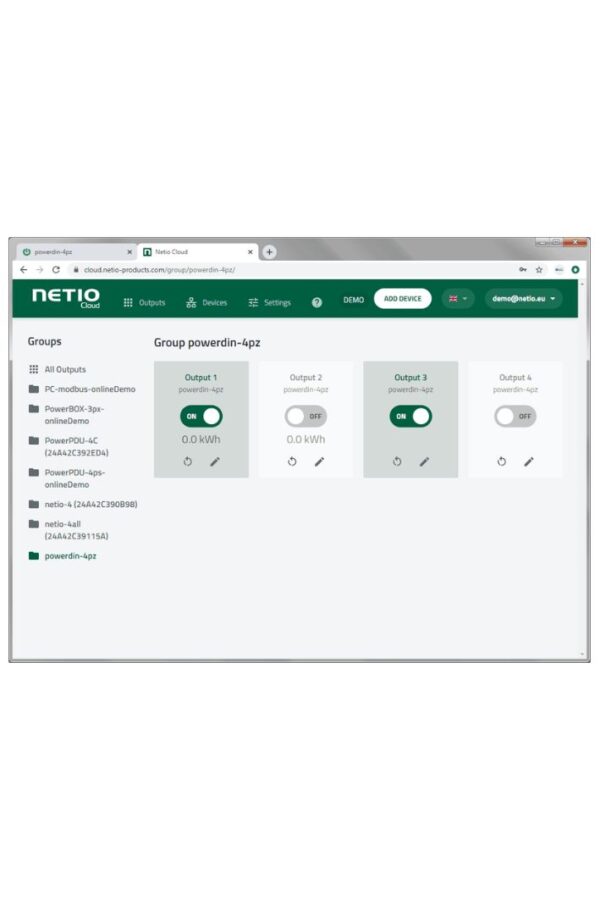
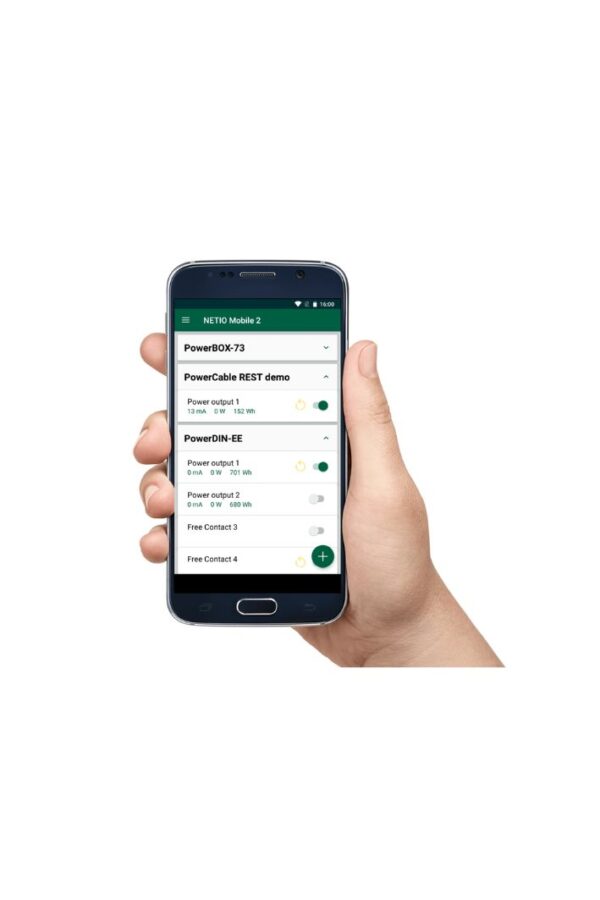
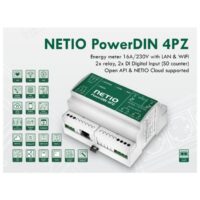
































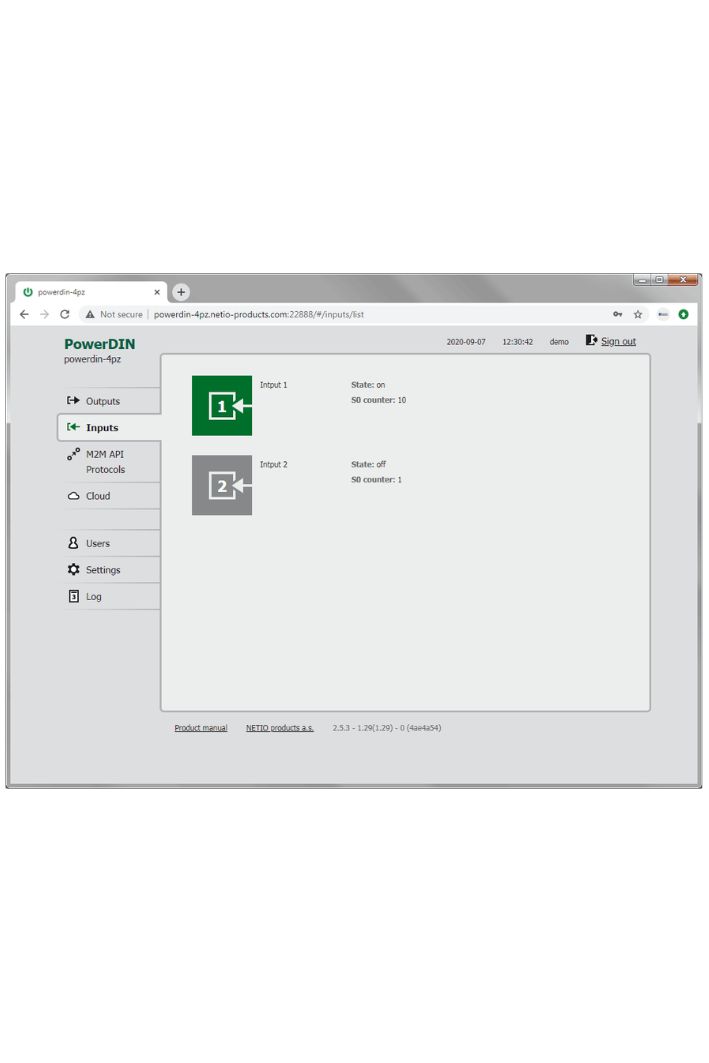
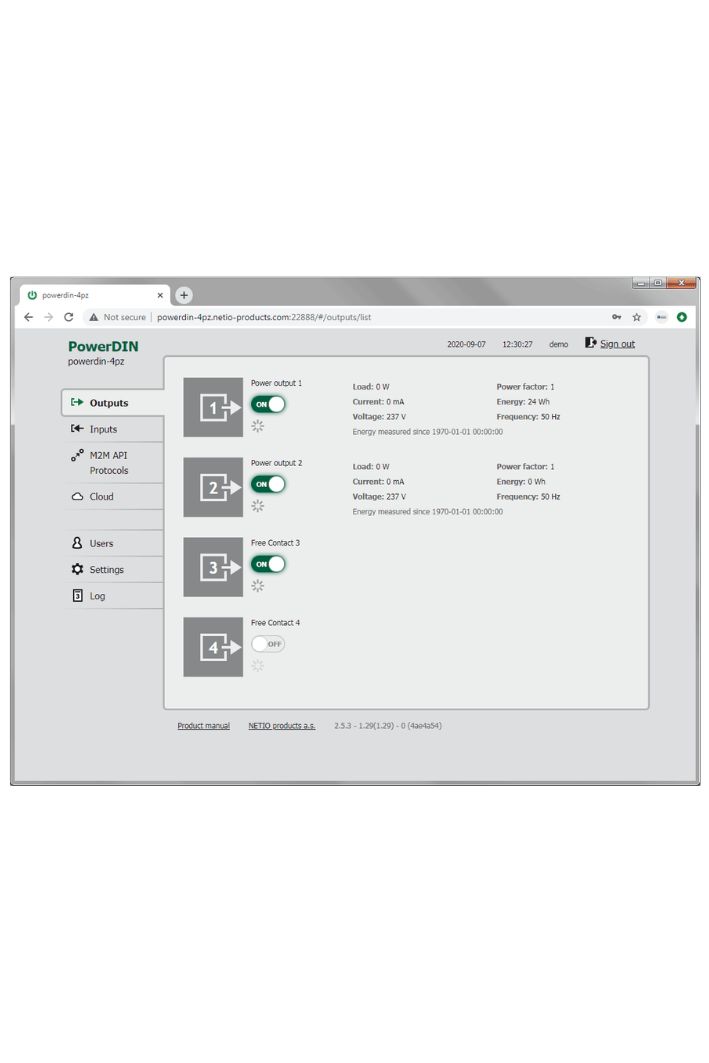
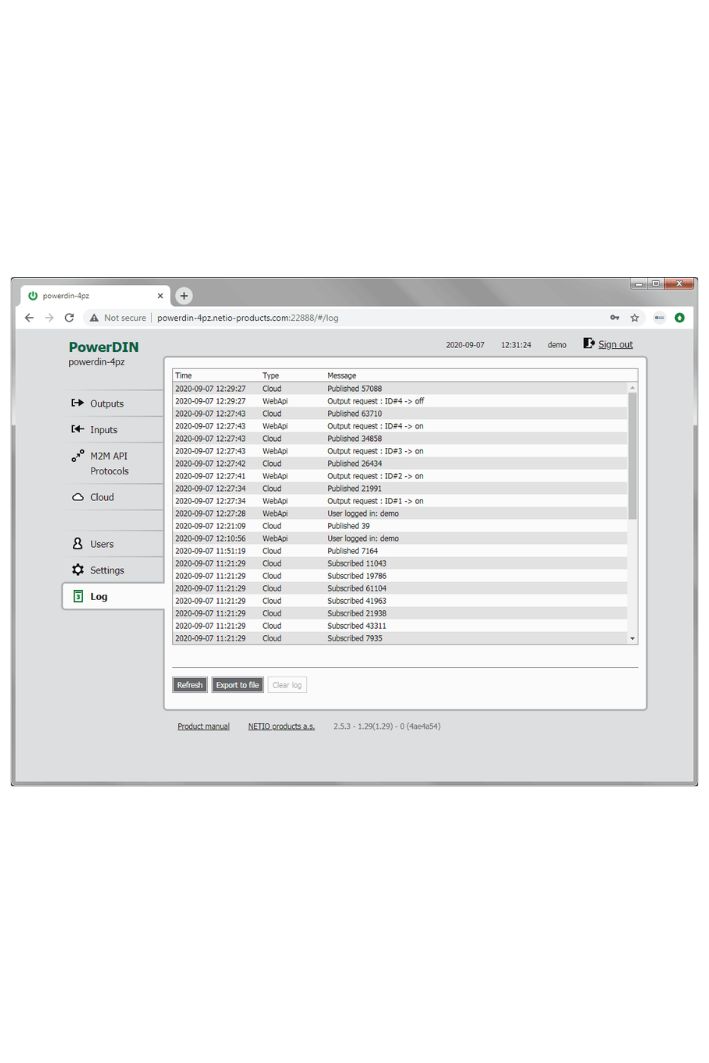
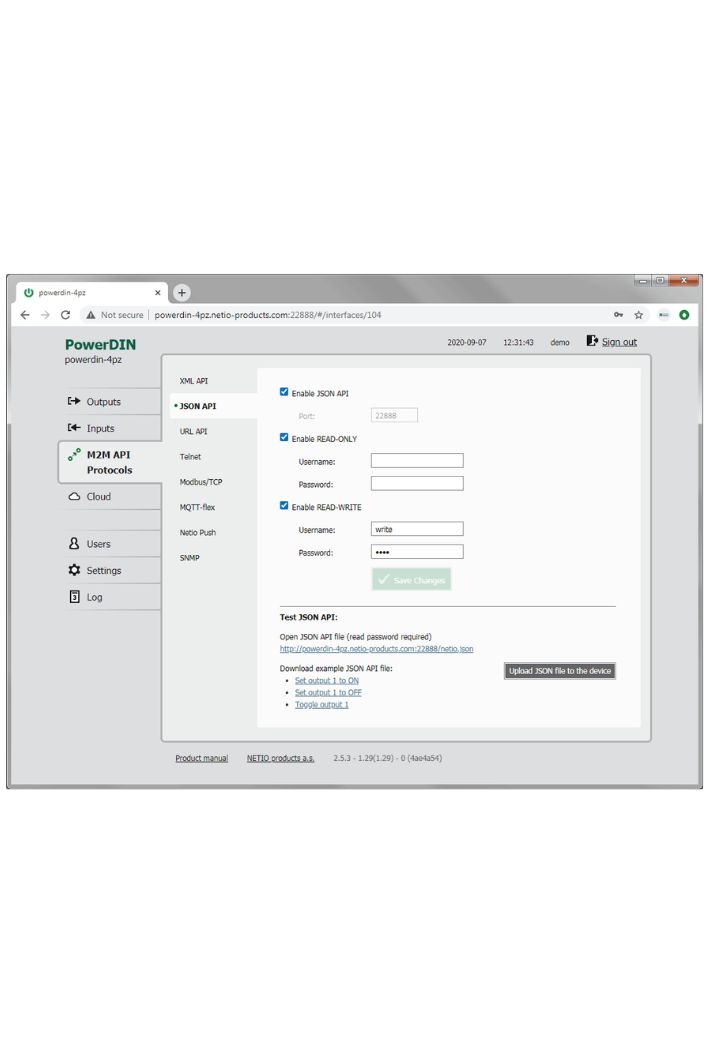
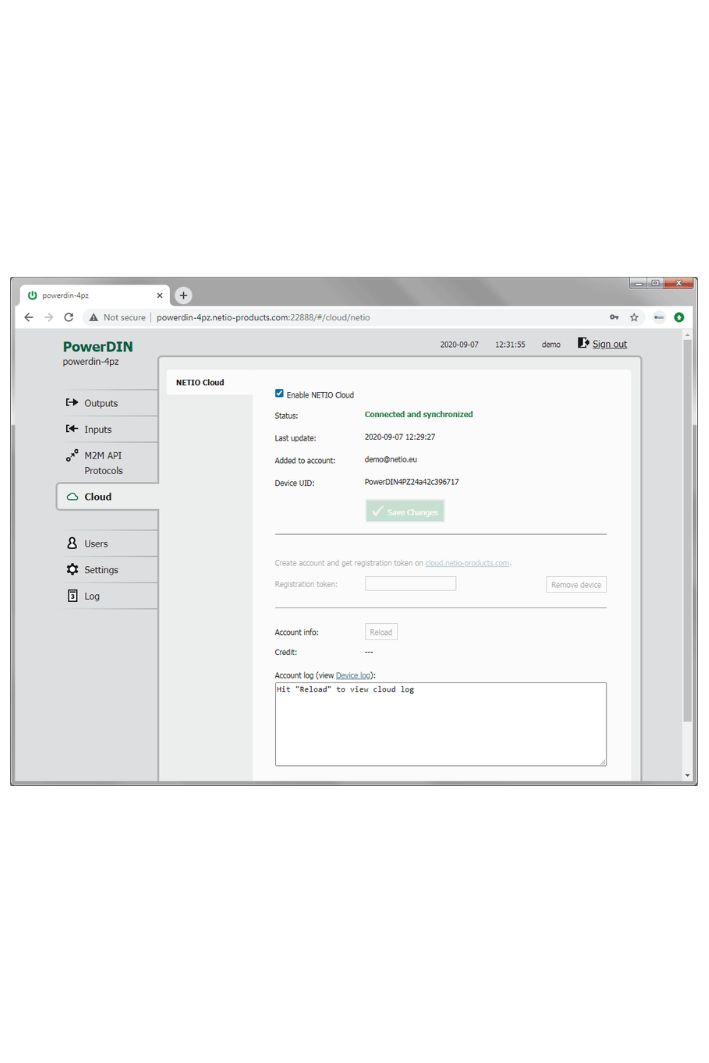
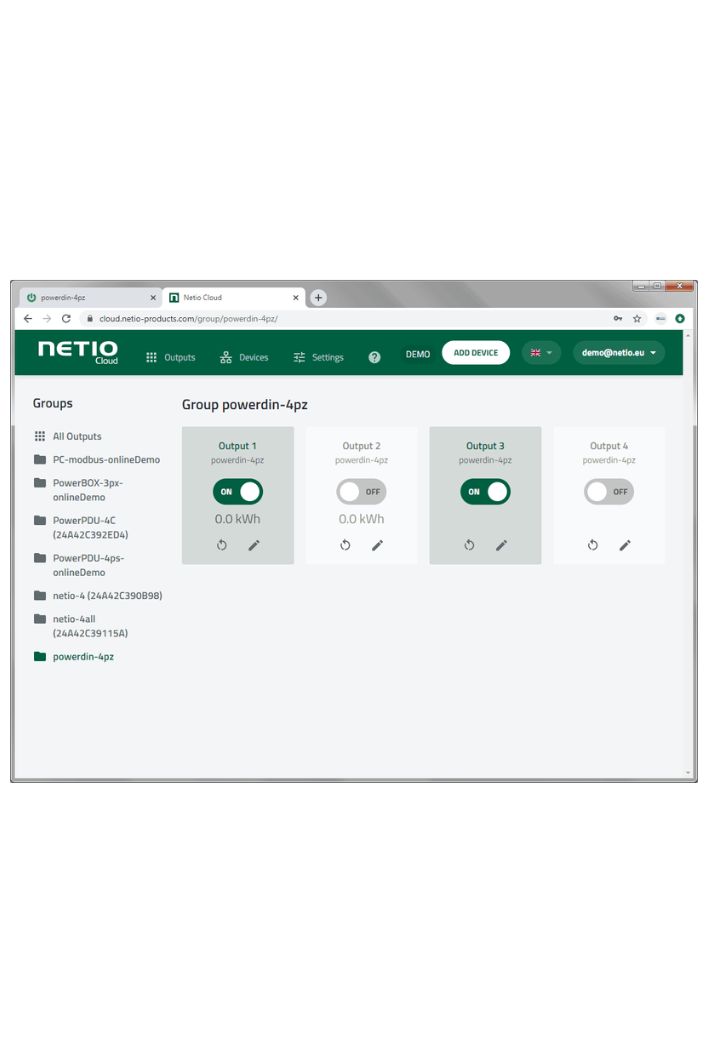
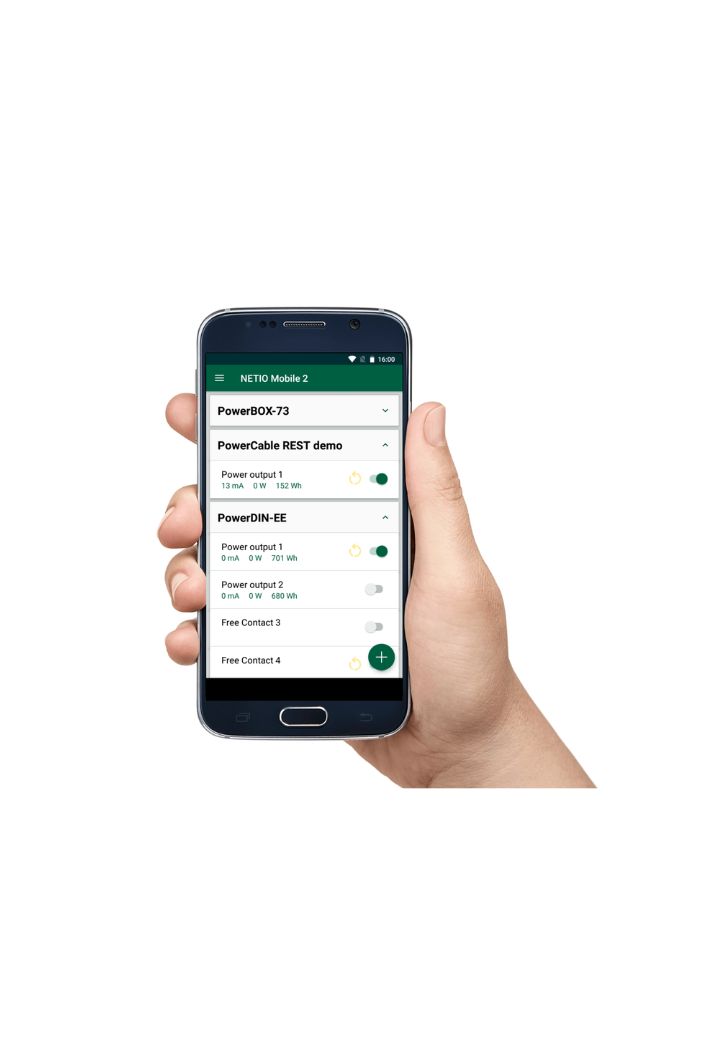
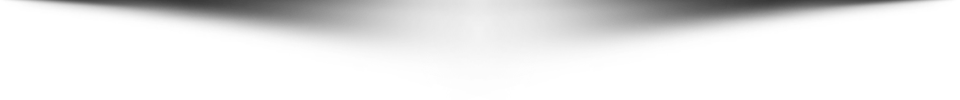






 Excel IPLite Vert PDU 12x C13 2x C19 Socket 16A EN60309 3m
Excel IPLite Vert PDU 12x C13 2x C19 Socket 16A EN60309 3m  NETIO Power Cable 1KY
NETIO Power Cable 1KY  NETIO PowerBOX 4KF WiFi
NETIO PowerBOX 4KF WiFi